 Pi-hole Blocklist
Pi-hole BlocklistThis project provides optimized datasets blocklists for pi-hole.
The datasets below have been packed from more than 120 external datasets into the 16 sets below,
so you have order in Adlist and Update gravity runs much faster.
I encourage you to take a look at the repository on github: https://github.com/croxtyl/pihole-blocklist
If you have any problems, a domain/website is wrongly blocked, open issue on the github repo: https://github.com/croxtyl/pihole-blocklist/issues
Add this hosts to whitelist in "Domains" tab: sls.update.microsoft.com.akadns.net fe3.delivery.dsp.mp.microsoft.com.nsatc.net tlu.dl.delivery.mp.microsoft.com ctldl.windowsupdate.com windowsupdate.microsoft.com update.microsoft.com download.windowsupdate.com windowsupdate.com ntservicepack.microsoft.com
Add this hosts to whitelist in "Domains" tab: xbox.ipv6.microsoft.com device.auth.xboxlive.com www.msftncsi.com title.mgt.xboxlive.com xsts.auth.xboxlive.com title.auth.xboxlive.com attestation.xboxlive.com xflight.xboxlive.com cert.mgt.xboxlive.com xkms.xboxlive.com def-vef.xboxlive.com notify.xboxlive.com help.ui.xboxlive.com licensing.xboxlive.com eds.xboxlive.com www.xboxlive.com v10.vortex-win.data.microsoft.com
Go to website that not works correctly, open debug mode "F12" key or ctrl + shift + i, go to Network tab and find red requests with ERR_CONNECTION_REFUSED
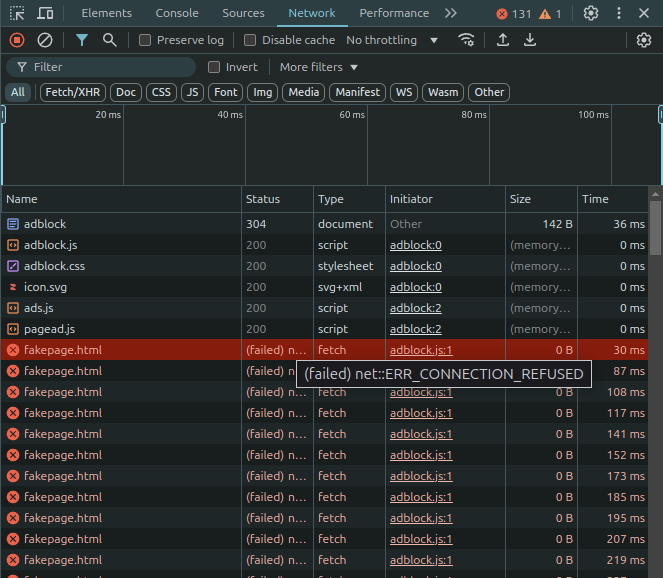
Click on it and copy request domain like this:
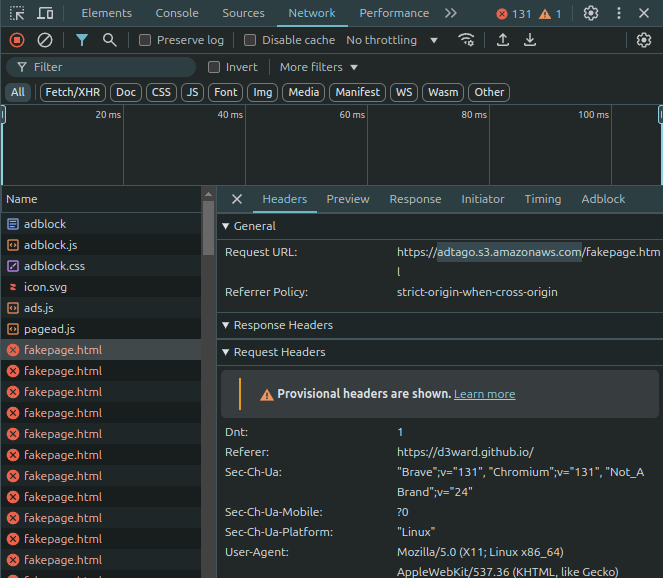
Next go to your Pi-hole and go to Domains tab and paste copied domain like this:
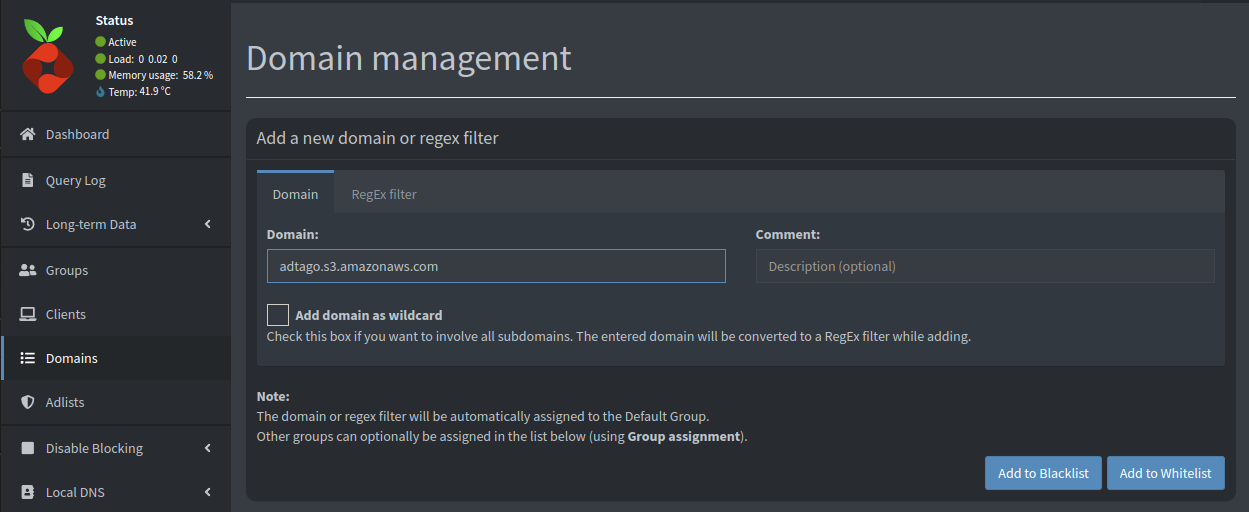
And click Add to Whitelist button and wait a few minutes, that's all!